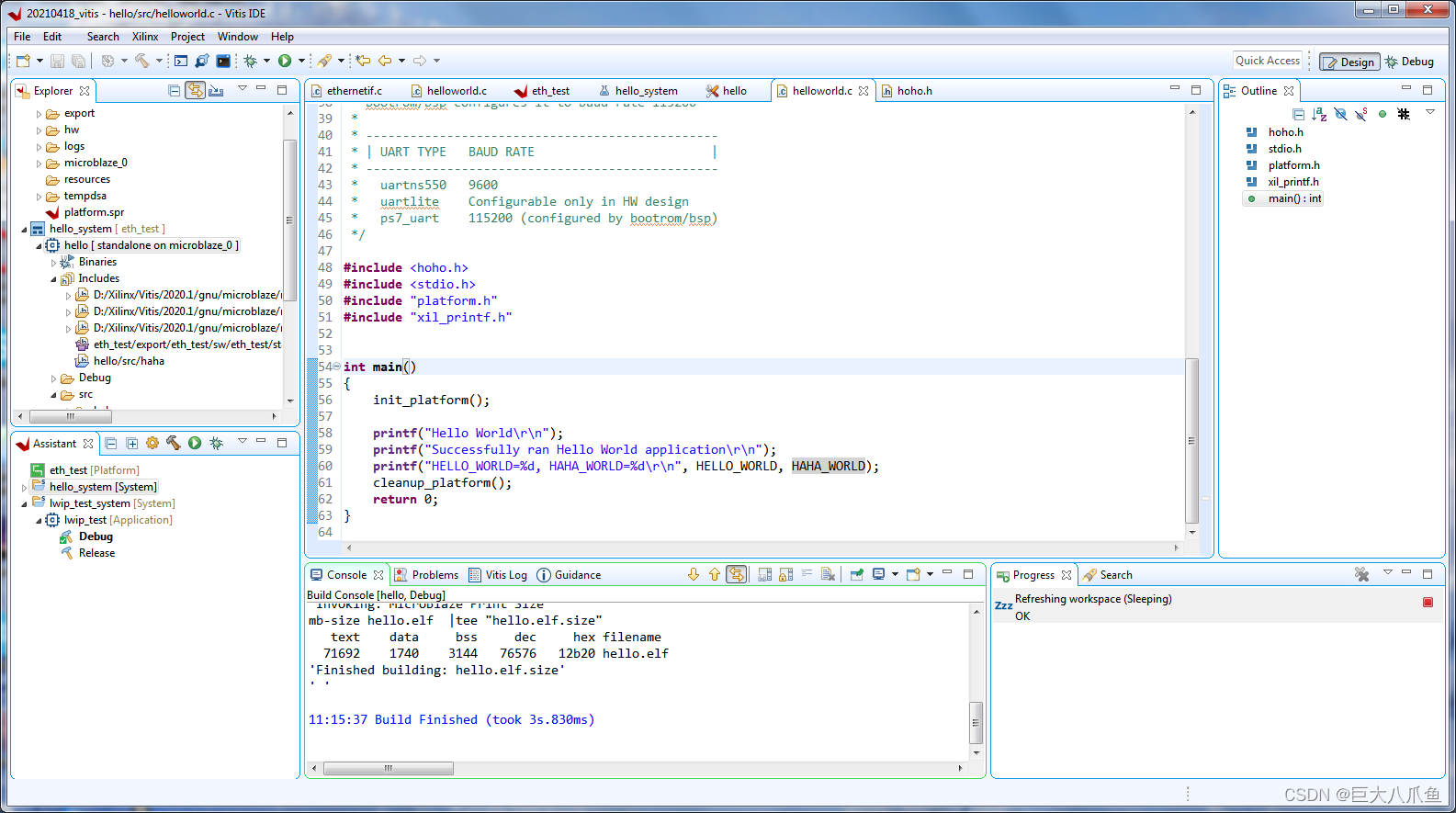作者:巨大八爪鱼,文章来源:CSDN博客
如图所示, 源文件目录中haha文件夹下有一个hoho.h头文件。本来要包含这个头文件应该写成#include "haha/hoho.h"的,但是如果写成#include
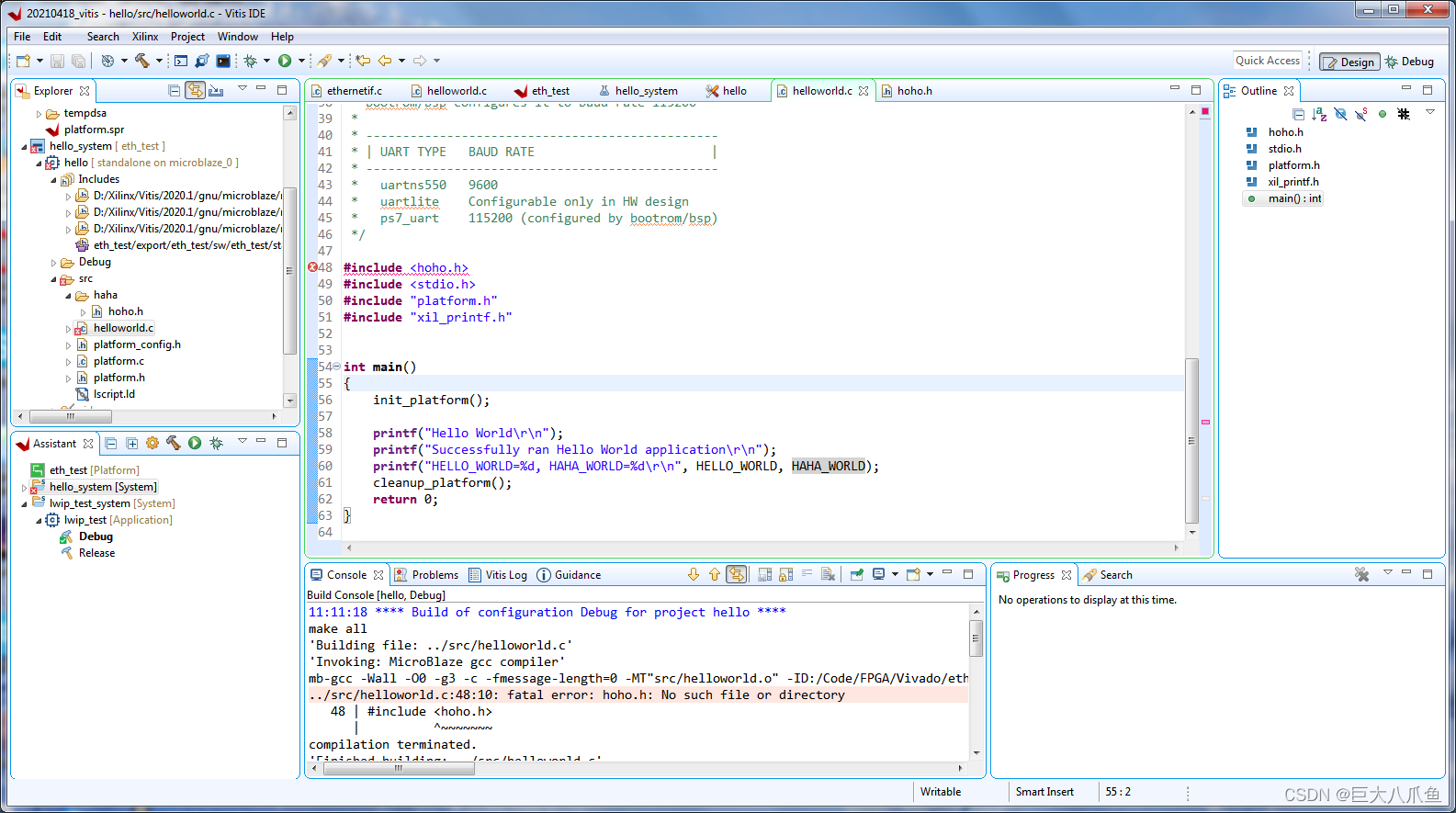
在左栏“项目名_system”的下一级“项目名”上点击右键,选择Properties命令。请注意是在下图红框处点击右键,而不是绿框处。
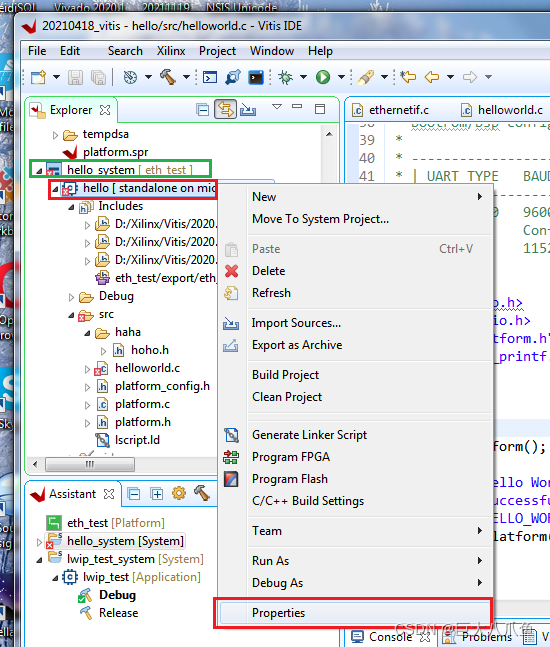
找到C/C++ General --> Paths and Symbols,在右边的Includes选项卡上点击Add按钮:

点击Workspace按钮:

选择haha文件夹:
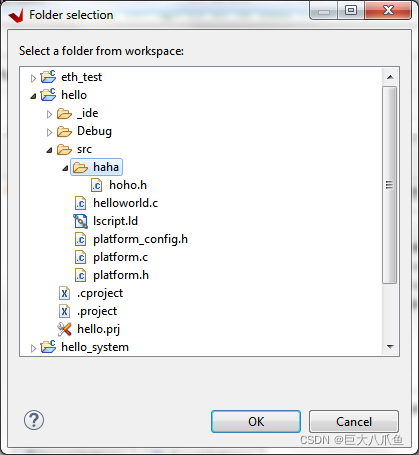
点击OK:
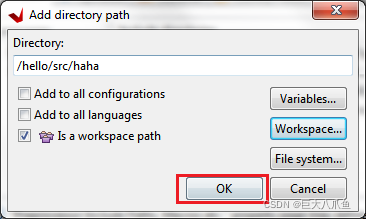
点击Apply and Close:

现在就能编译通过了: