本文转载自: 硬码农二毛哥微信公众号
在zynq开发中经常会修改设备树,每次遇到这种情况都有点发愁,今天把设备树相关的知识点总结一下,希望以后遇到设备树时,能够自如应对。
什么是设备树
设备树时描述硬件的数据结构,Linux系统可以通过设备树了解硬件结构,不需要进行编码。
设备树文件类型
DTS语法介绍
每个module在设备树中被定义成node。在dts文件中,一个node被定义成
[label:]node-name[@unit-address]{
[properties definitions]
[child nodes]
}
以如下设备树为例:
/ {
compatible = "xlnx,zynqmp";
#address-cells = <2>;
#size-cells = <2>;
cpus {
#address-cells = <1>;
#size-cells = <0>;
cpu0: cpu@0 {
compatible = "arm,cortexa53", "arm,armv8";
device-type = "cpu";
enable-method = "psci";
operating-points-v2 = <&cpu_opp_table>;
reg = <0x0>;
cpu-idle-states = <&CPU_SLEEP_0>;
};
cpu1: cpu@1 {
compatible = "arm,cortexa53", "arm,armv8";
device-type = "cpu";
enable-method = "psci";
operating-points-v2 = <&cpu_opp_table>;
reg = <0x1>;
cpu-idle-states = <&CPU_SLEEP_0>;
};
};
chosen {
bootargs = "earlycon clk_ignore_unused";
};
memory {
device-type = "memory";
reg = <0x0 0x0 0x0 0x80000000>, <0x00000008 0x0 0x0 0x80000000>;
};
KV260中的设备树文件
在petalinux工程中设备主要在三个地方,其中
1、
其中system-user.dtsi是主要修改的文件,该文件中的内容具有更好优先级。
例如要增加phy芯片信息,可以在system-user.dtsi增加如下内容。
/dts-v1/;
/include/ "system-conf.dtsi"
/ {
};
&gem0 {
phy-handle = <&phy0>;
ps7_ethernet_0_mdio: mdio {
phy0: phy@7 {
compatible = "marvell,88e1116r";
device_type = "ethernet-phy";
reg = <7>;
};
};
};
2、

我理解这个文件夹中的内容,需要添加到system-user.dtsi才会起作用。
3、
文件夹的内容不建议修改。
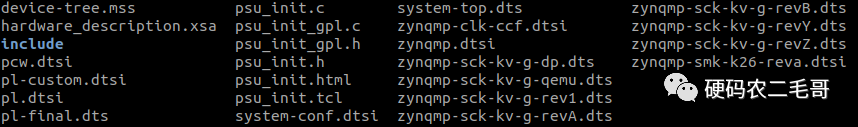
重点看以下文件:
system-top.dts中文件内容如下:
/dts-v1/;
#include "zynqmp.dtsi"
#include "zynqmp-smk-k26-reva.dtsi"
#include "zynqmp-clk-ccf.dtsi"
#include "pcw.dtsi"
/ {
chosen {
bootargs = "earlycon";
stdout-path = "serial0:115200n8";
};
aliases {
};
memory {
device_type = "memory";
reg = <0x0 0x0 0x0 0x7ff00000>, <0x00000008 0x00000000 0x0 0x80000000>;
};
};
#include "system-user.dtsi"
由文件内容可知,该文件为顶层文件,调用各个模块,最后调用system-user.dtsi,所以system-user.dtsi中内容优先级最高。该文件夹中没有调用
Devicetree Generator (DTG)
Xilinx设备树生成工具DTG,帮助用户构建特定硬件的设备树。不用使用手动编译过程,直接从XSA文件获取和硬件信息。
Kernel Bootargs
“Kernel Bootargs”子菜单允许 PetaLinux 在 DTS 中自动生成内核启动命令行设置,或者传递 PetaLinux 用户定义的内核启动命令行设置。 以下是默认的 bootargs。
zynqmp -- earlycon clk_ignore_unused root=/dev/ram0 rw
如果希望在控制台上看到内核错误打印信息,system_user.dtsi 中添加
earlycon console=
earlycon console=/dev/ttyPS0,115200 clk_ignore_unused root=/dev/ram rw