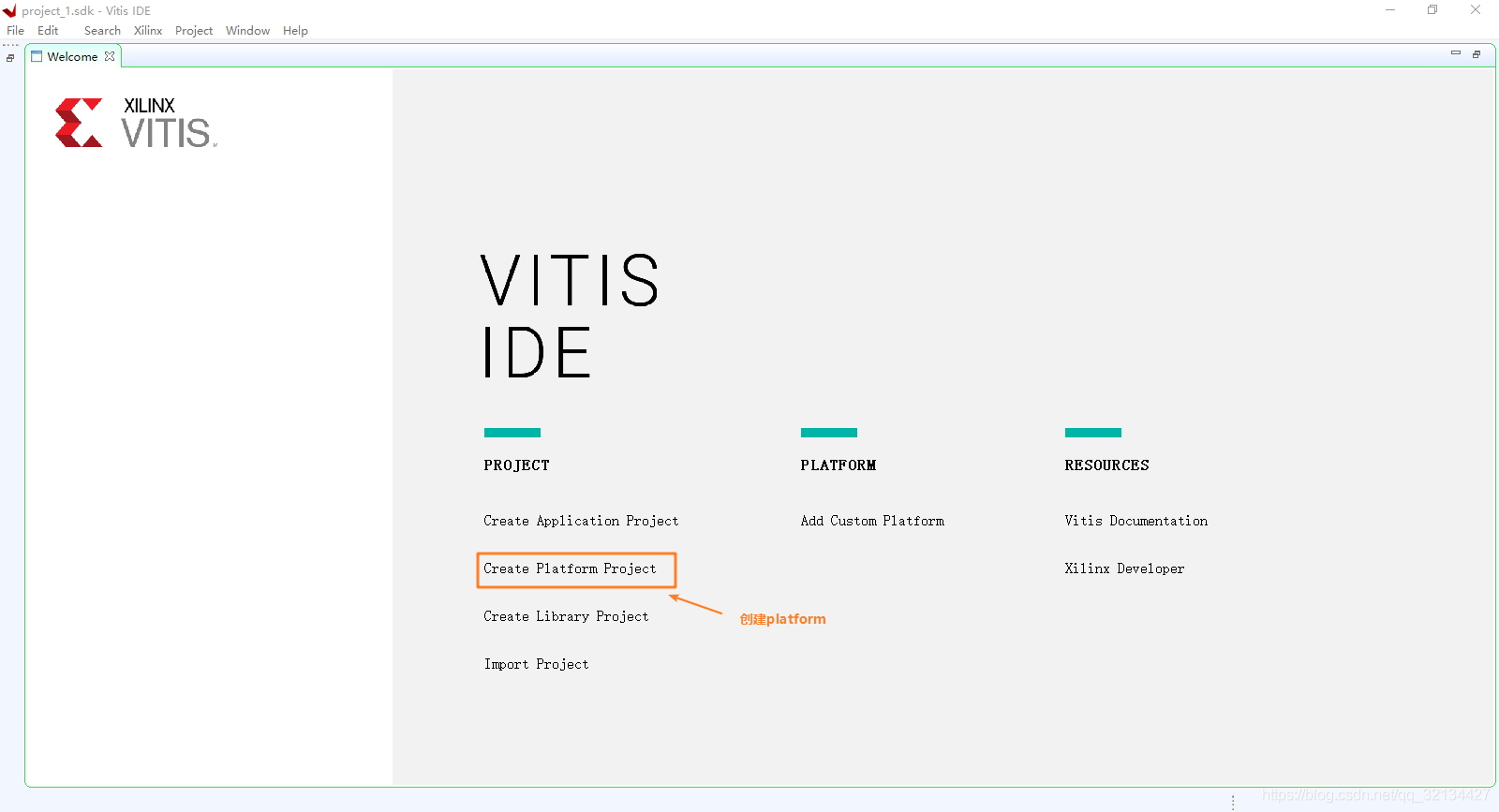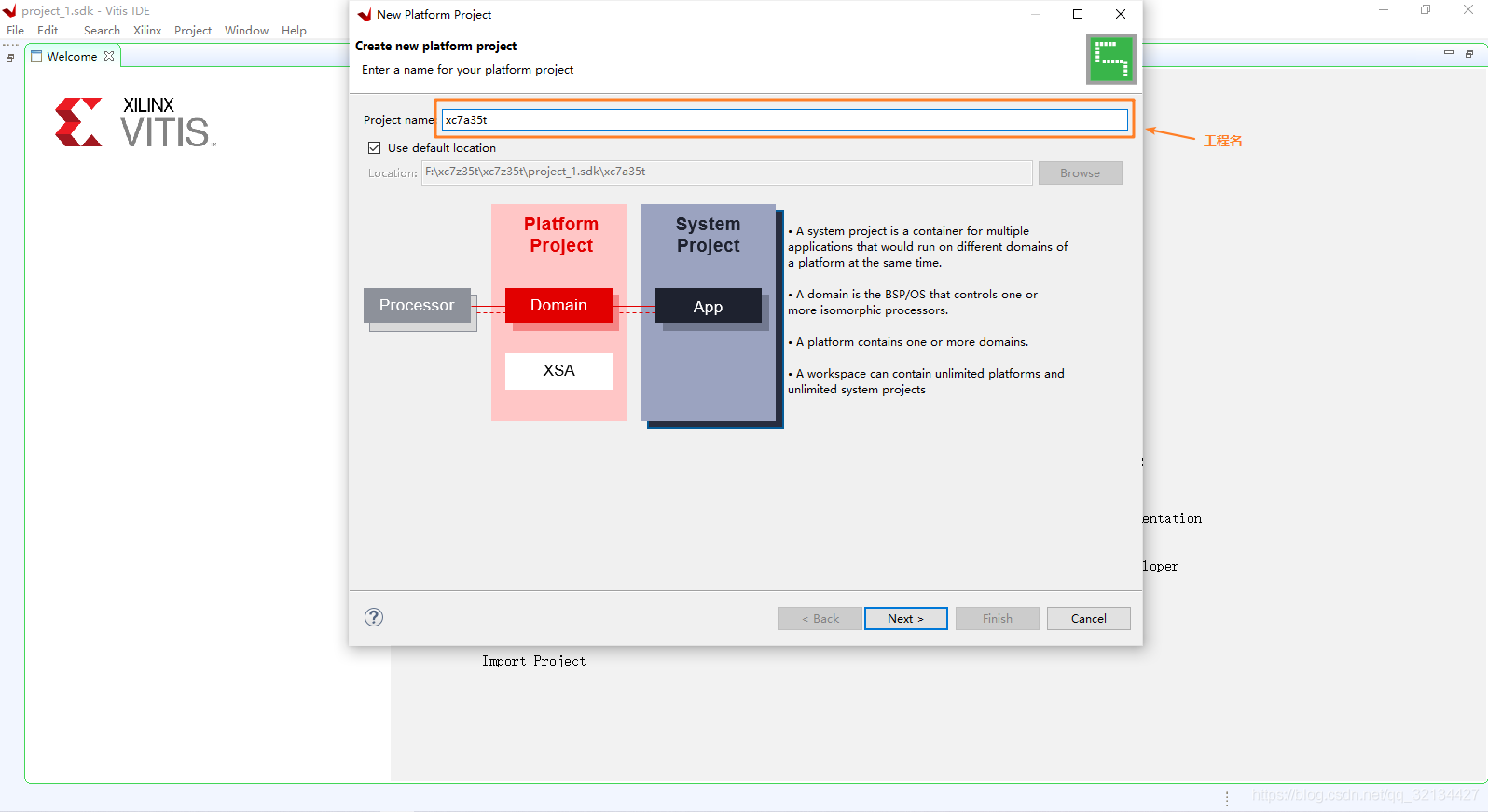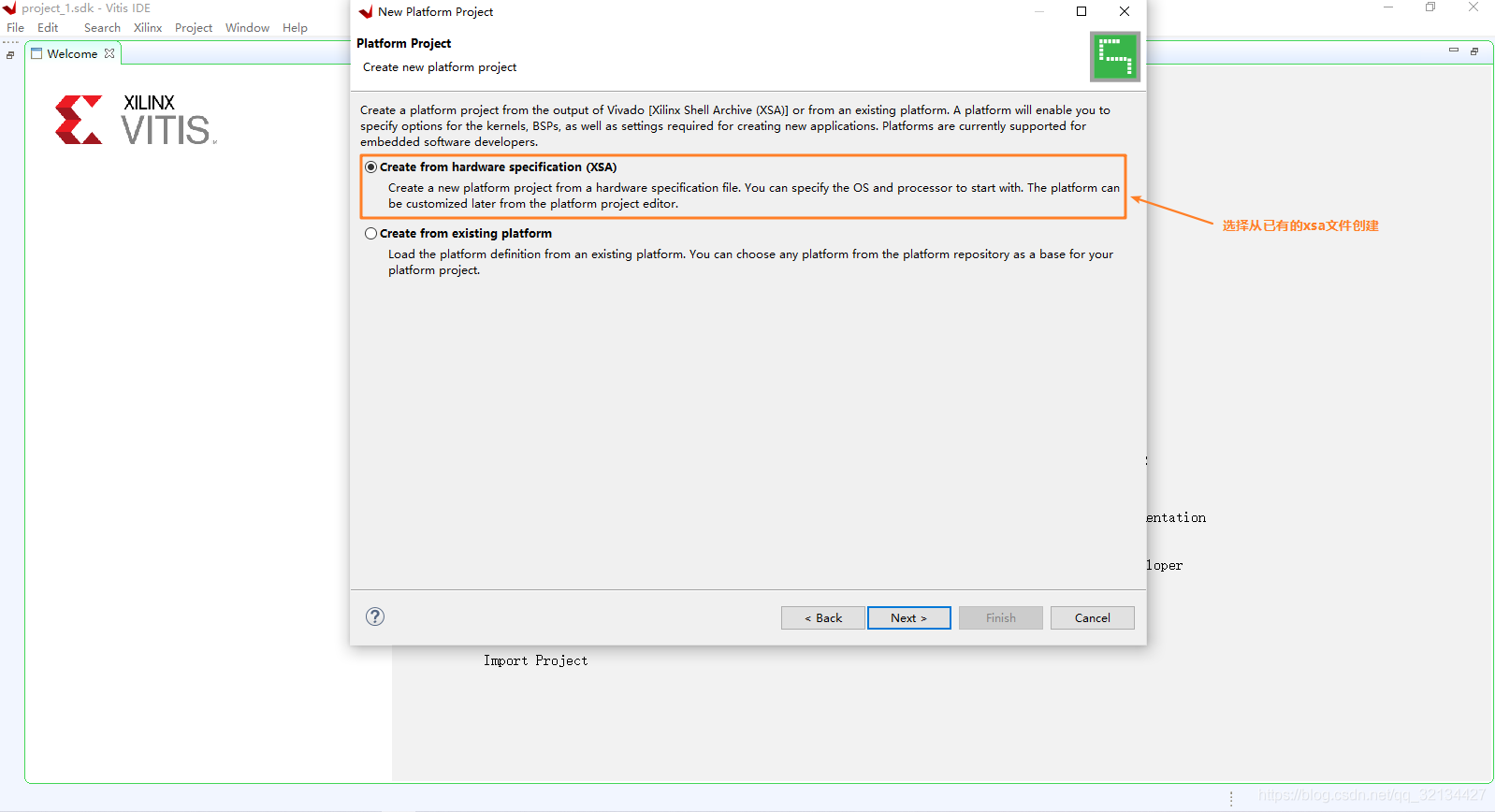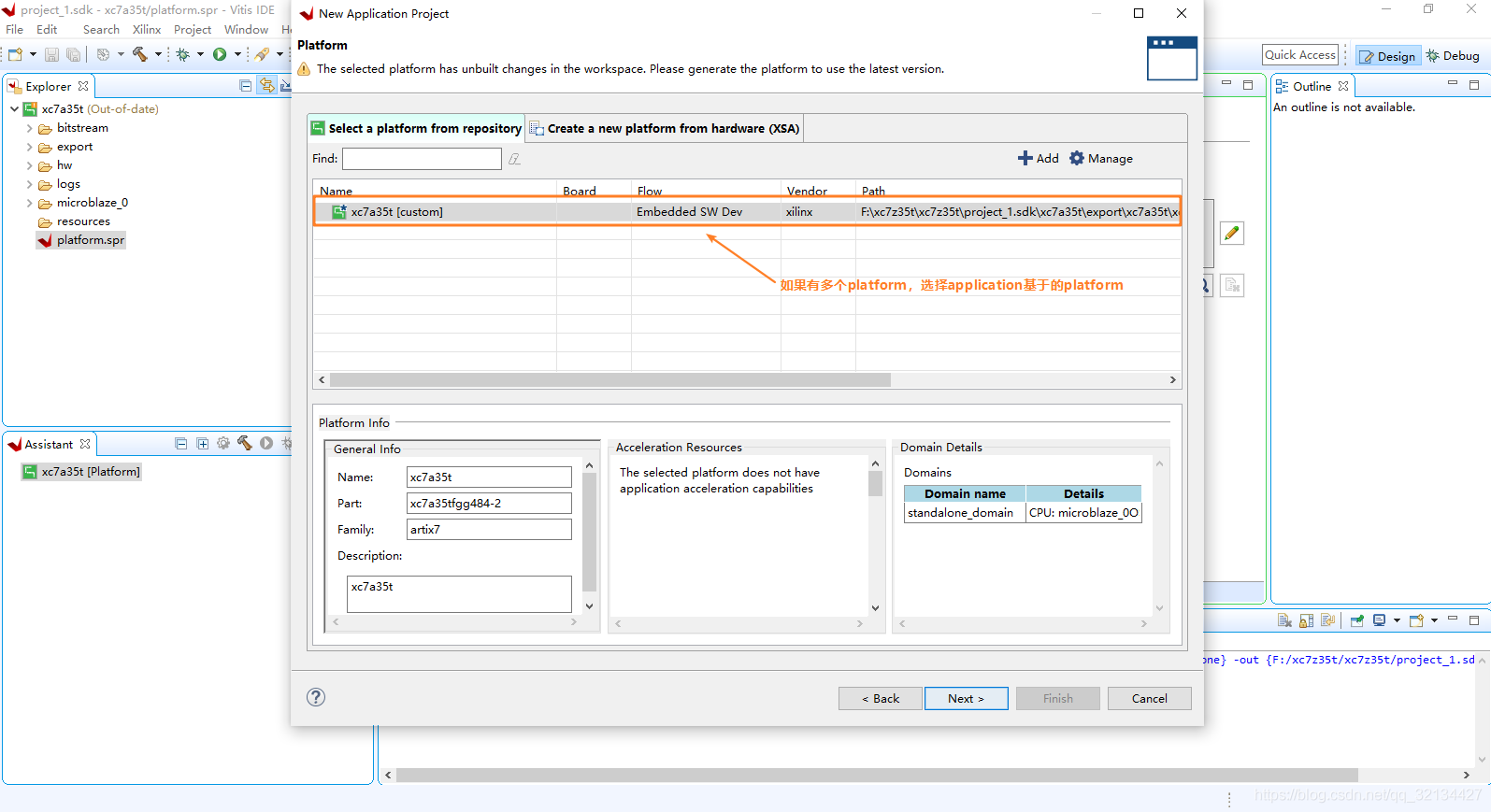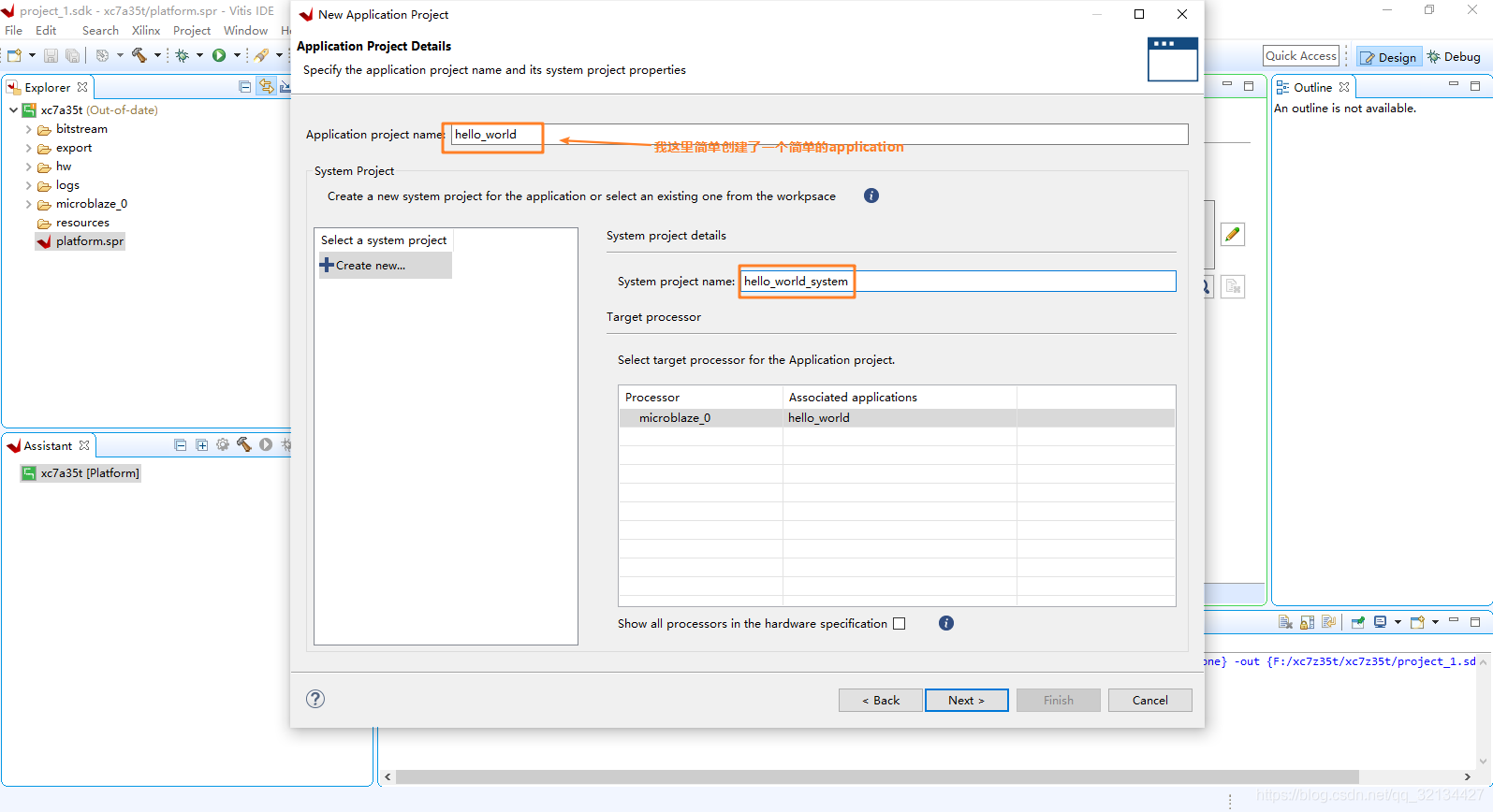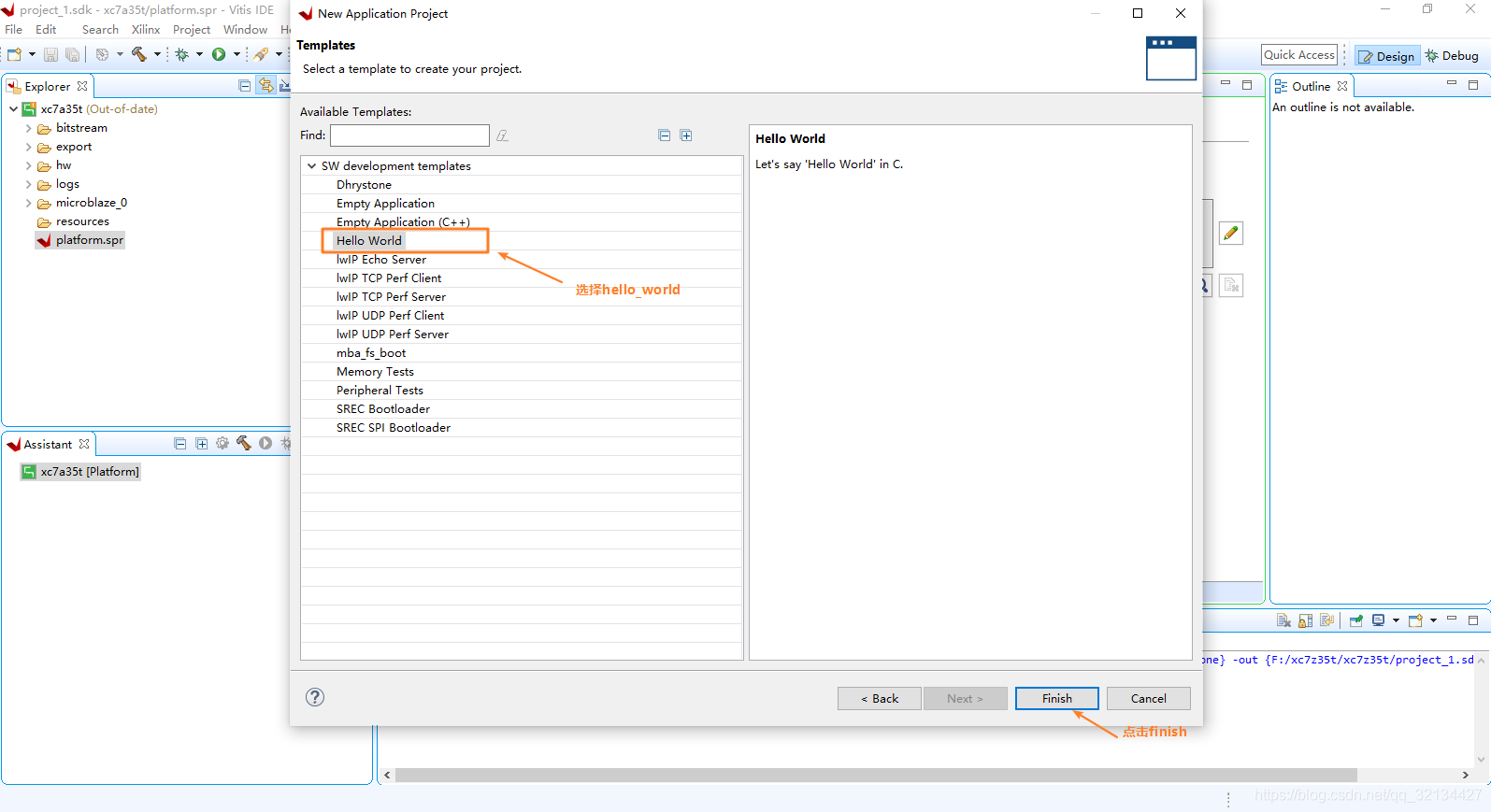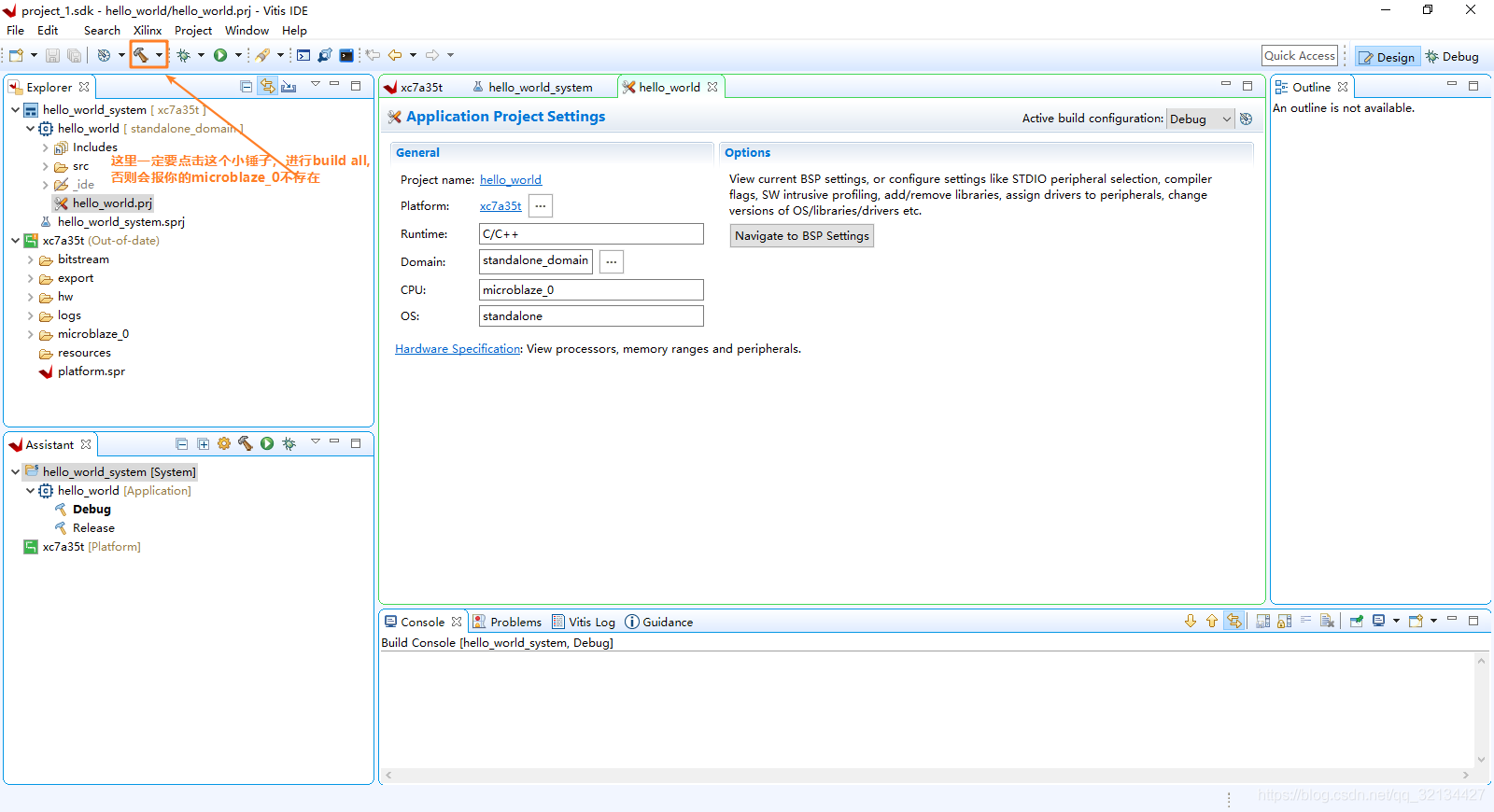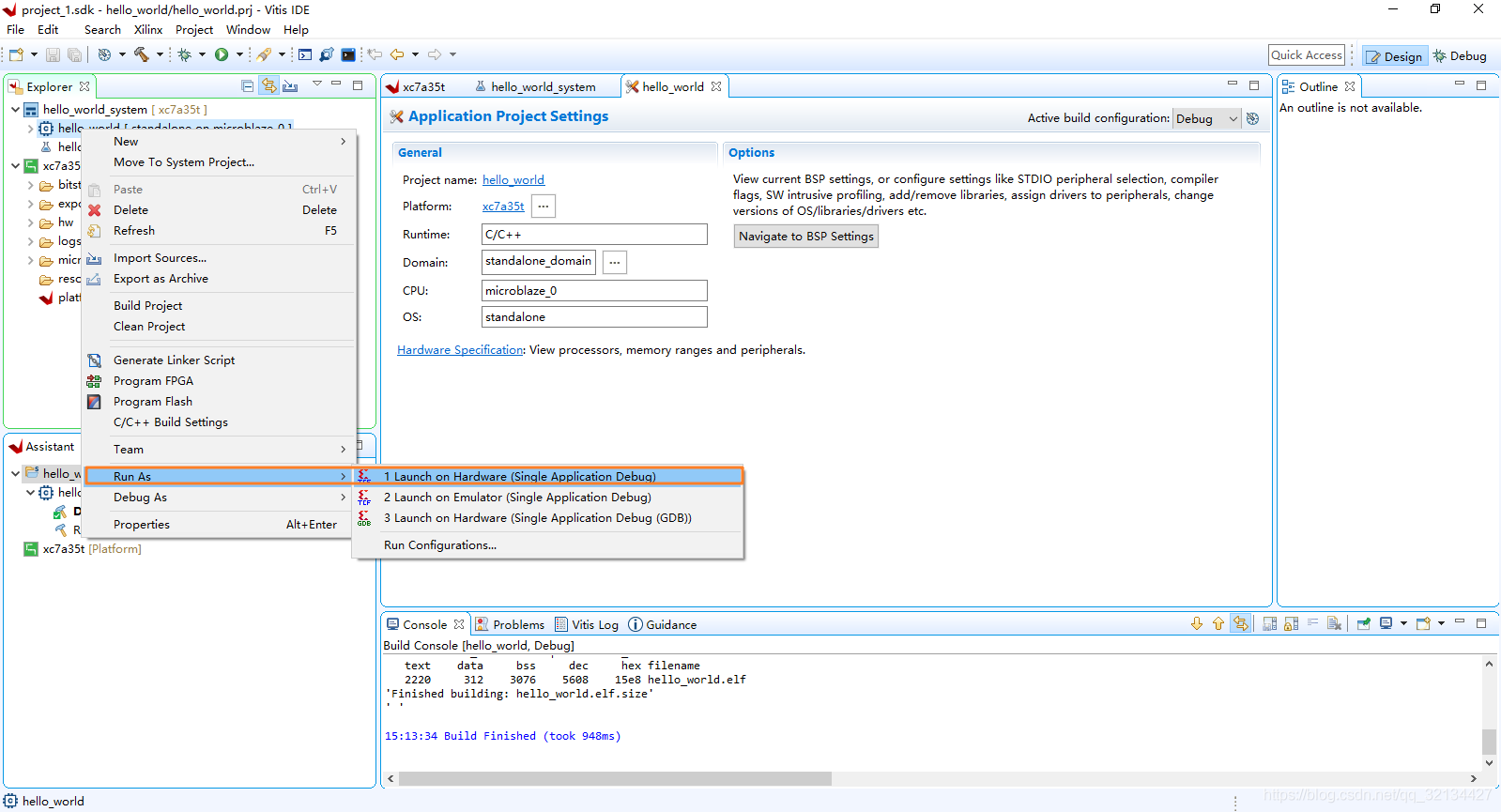版权声明:本文为博主原创文章,遵循 CC 4.0 BY-SA 版权协议,转载请附上原文出处链接和本声明。
本文链接:https://blog.csdn.net/qq_32134427/article/details/109289843
vivado2020.1的SDK是不是找不到了?对的,他已经摇身一变,集成进入了vitis,那么他如何使用?以及常见的问题?我们汇总一下:
1.你的工程中一定要包含最小系统中所需的microblaze+uart,其他的IP酌情添加,然后到处xsa文件:
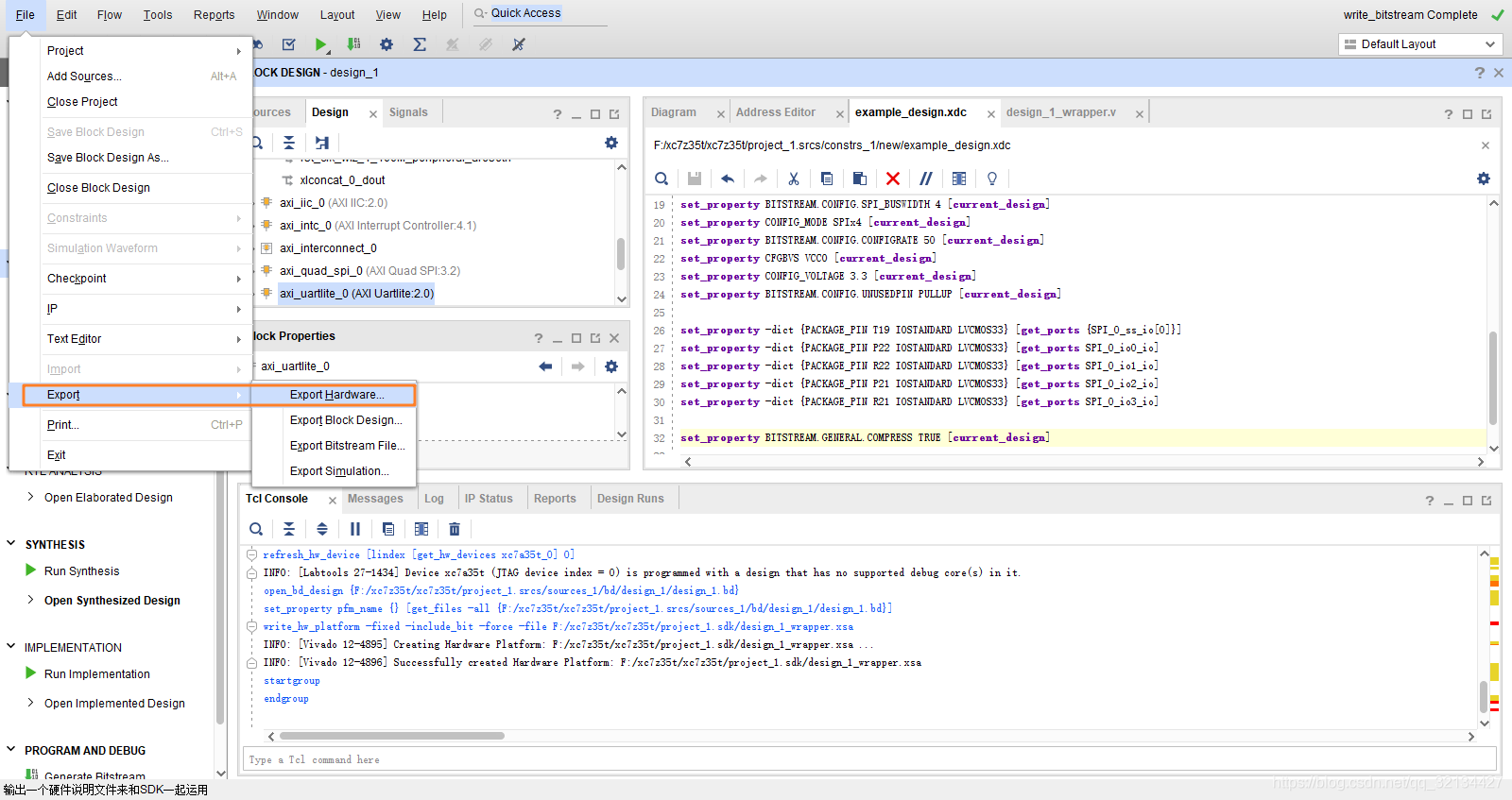
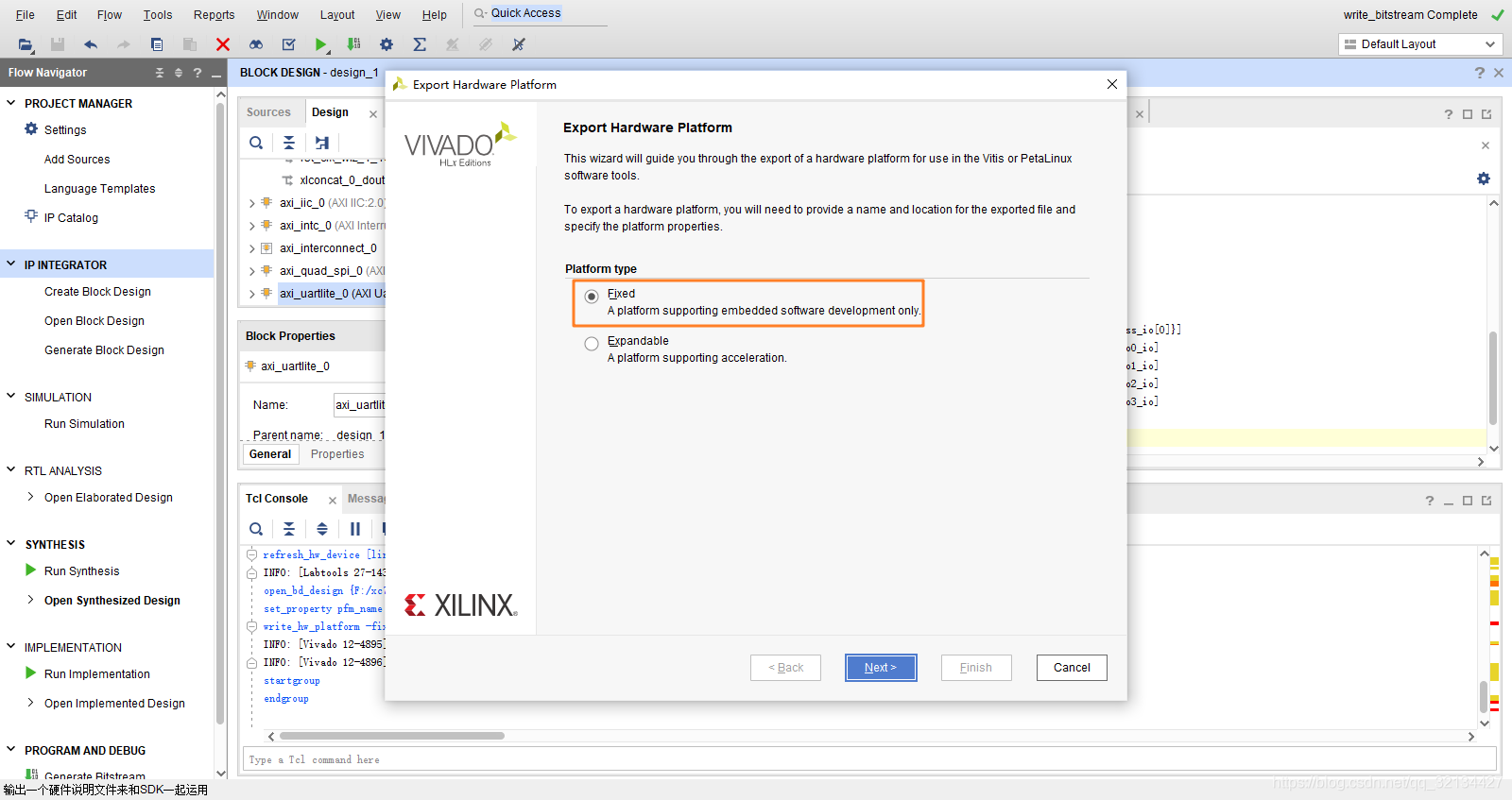
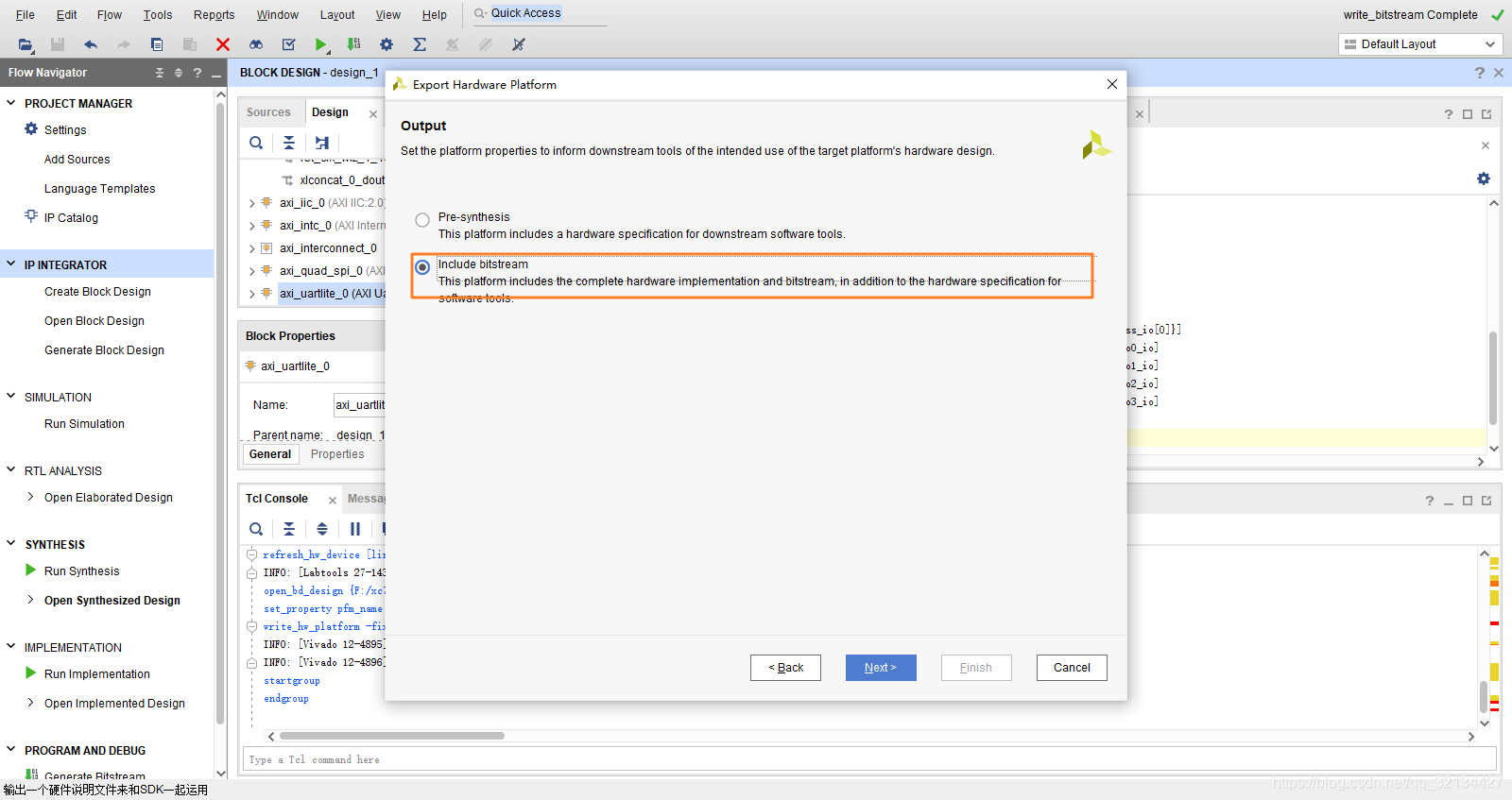
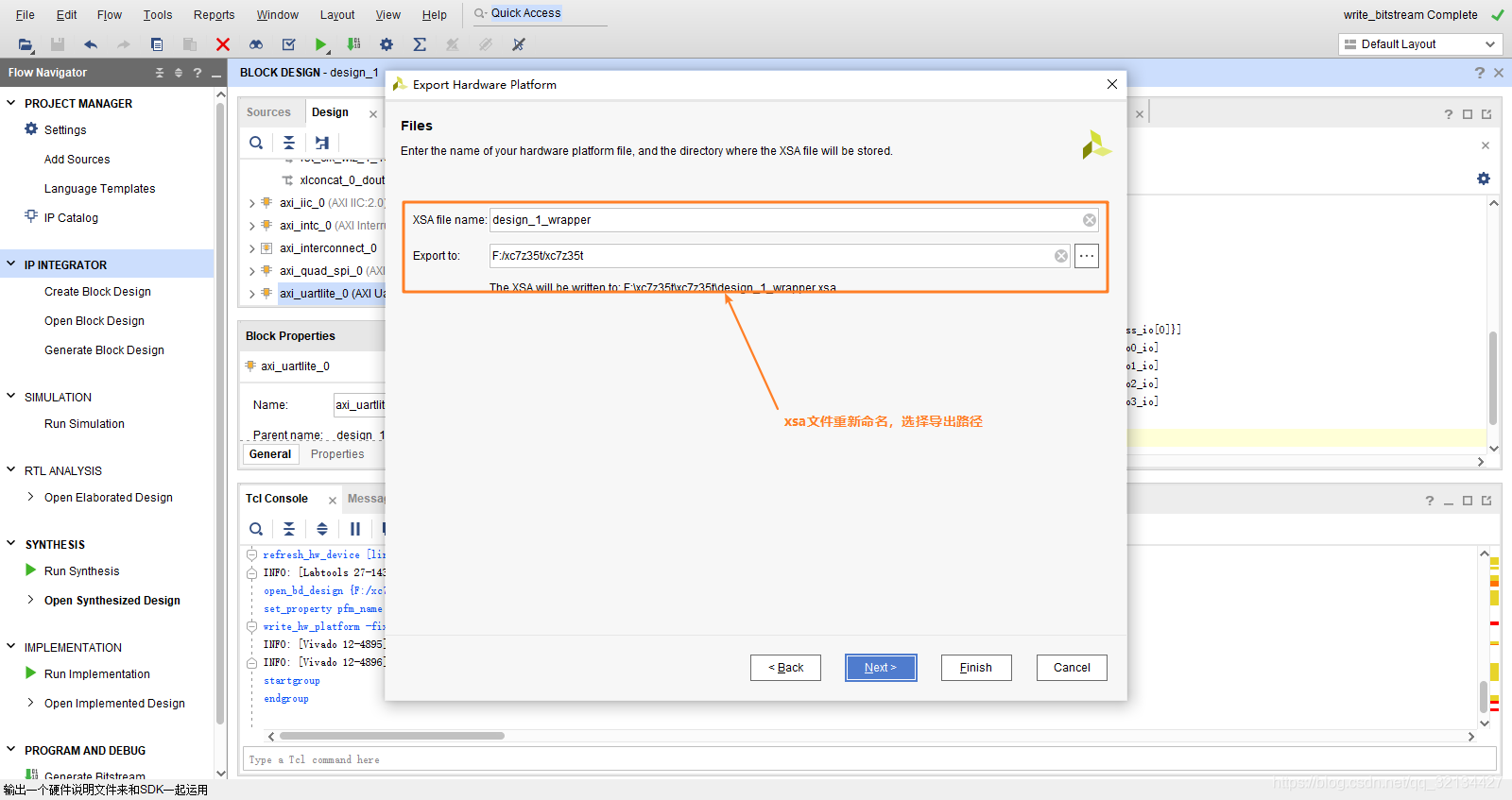
然后就一路next直到finish.
2.手动找到vitis的快捷方式进入vitis(vivado中已经没有launch选项了,只能手动登录):

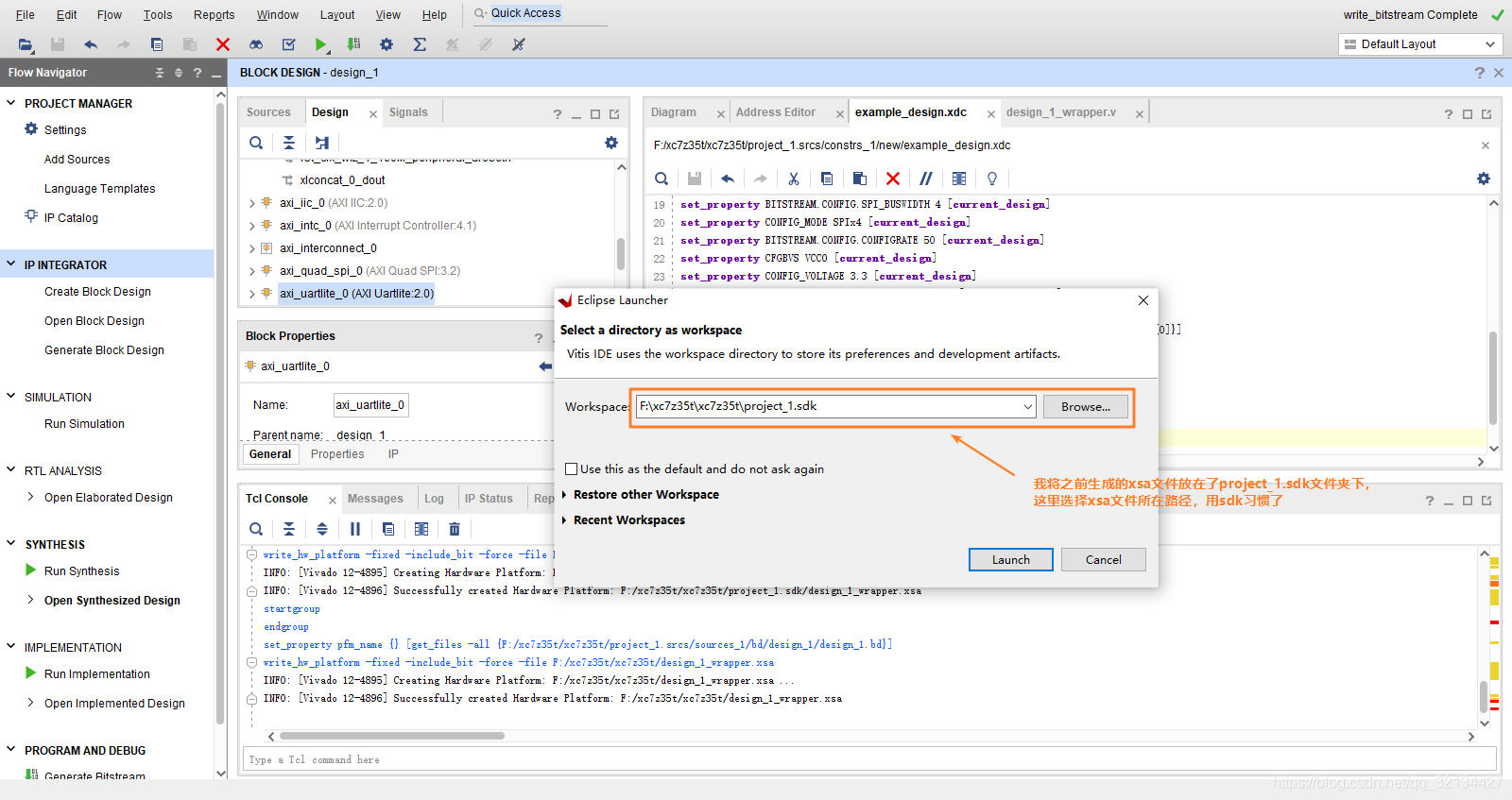
等待进度条跑完,我们就进入了vitis的主界面。
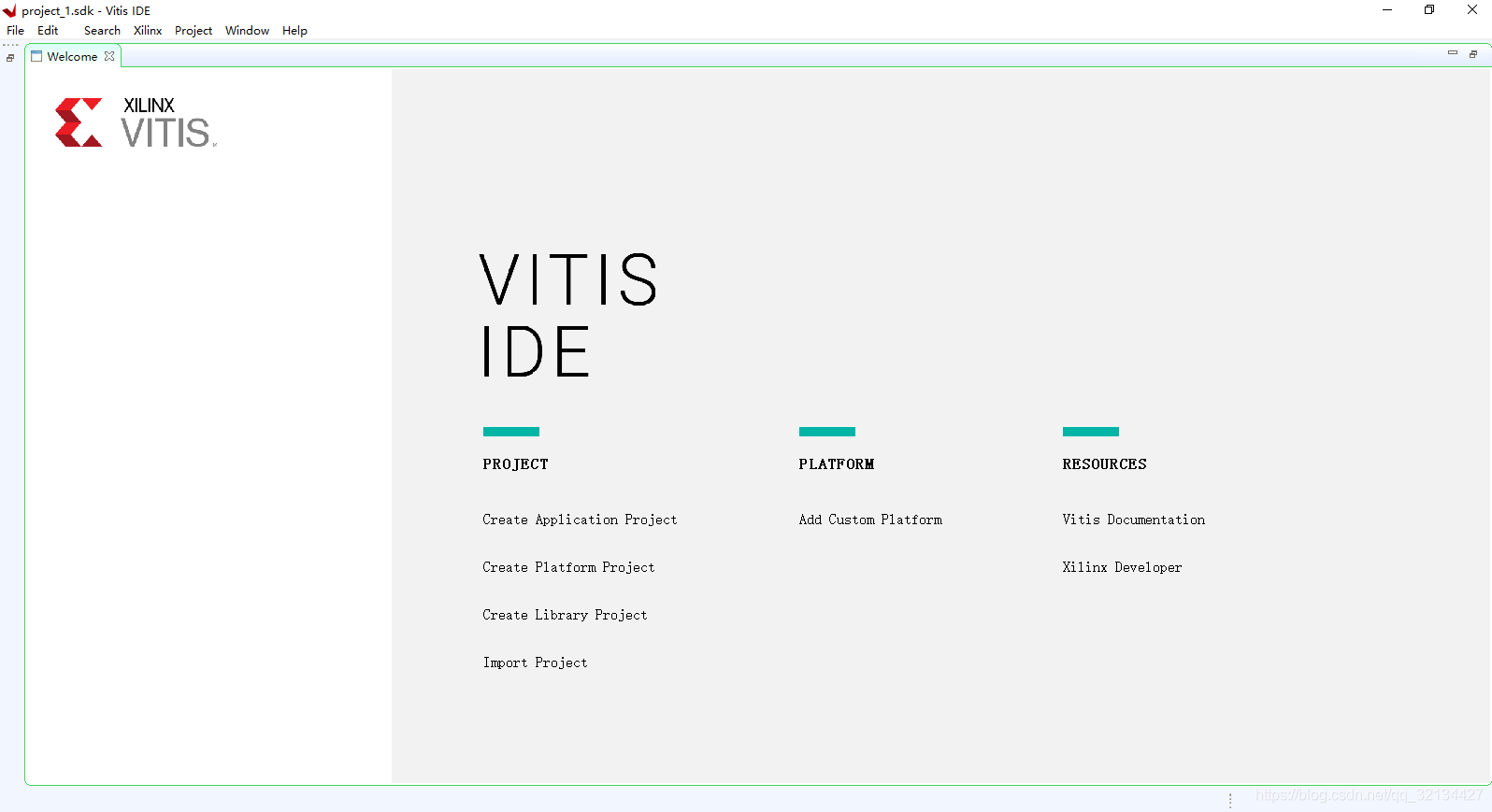
接下来我就不会配那么多文字了,按照图片一页一页操作吧: